產品說明0
樹莓派5 PI5專用:X1010擴展板,PCle 轉 標準PCIe x4插槽擴展板,兼容多種PCIe擴展
Geekworm X1010 PCIe FFC to Standard PCIe x4 Slot Expansion Board for Raspberry Pi 5

PS.擴展板需要12V 5A以上電源(請勿跟Pi5同時供電)
PS.擴展板需要12V 5A以上電源(請勿跟Pi5同時供電)
PS.擴展板需要12V 5A以上電源(請勿跟Pi5同時供電)


包裝清單:
- 1 個 X1010 底板
- 2 x 37mm FFC 電纜(1 條用於備用)
- 4 x M2.5*12 母/母墊片
- 8 個 M2.5*5 螺絲

【Features】特徵:
- Compatible With Raspberry Pi 5B
- PCIe 2.0x1 FFC connector to standard PCIe x4 slot, enabling compatibility with a wide range of PCIe expansion cards/PCIe 2.0x1 FFC 連接器連接到標準 PCIe x4 插槽,可與各種 PCIe 擴充卡相容
- PCIE_DET_WAKE pin pulled high and automatically probe the PCIe bus at boot time/PCIE_DET_WAKE 引腳拉高並在啟動時自動偵測 PCIe 匯流排
- Flexible powering options via a common DC jack or ATX 4-pin peripheral power connector/透過通用 DC 插孔或 ATX 4 針週邊電源連接器提供靈活的電源選項
- Efficient power delivery to the Raspberry Pi5 via pogo pin, streamlining the power supply to a single source/透過 pogo pin 向 Raspberry Pi5 高效供電,將電源簡化為單一來源
- Equipped with a high-efficiency DC/DC step-down converter, providing a maximum of 5.5A to power your Raspberry Pi5/配備高效 DC/DC 降壓轉換器,可提供最大 5.5A 的電流為 Raspberry Pi5 供電
- Compatible with the HAT+ STANDBY power state, automatically powering off the PCIe device when the Pi 5 is shut down./相容於 HAT+ STANDBY 電源狀態,當 Pi 5 關機時自動關閉 PCIe 裝置電源。
- PCB Size: 85mm x 82mm

[How to Power]如何供電:
- 12Vdc +/-5% power via DC power jack 5.5x2.1mm
- Or 12Vdc +/-5% power via ATX 4-pin peripheral power connector
- Don't power the X1010 and the Raspberry Pi5 at the same time./請勿同時為 X1010 和 Raspberry Pi5 供電

【Ports & Connectors】連接器:
- DC power jack: 5.5x2.1mm, polarity: center positive (+)
- ATX peripheral power connector - 4P, pitch5.08mm
- PCIe connector x1 - 16-pin pitch0.5mm
- PCIe x4 connector x1 - 64P









【尺寸】:
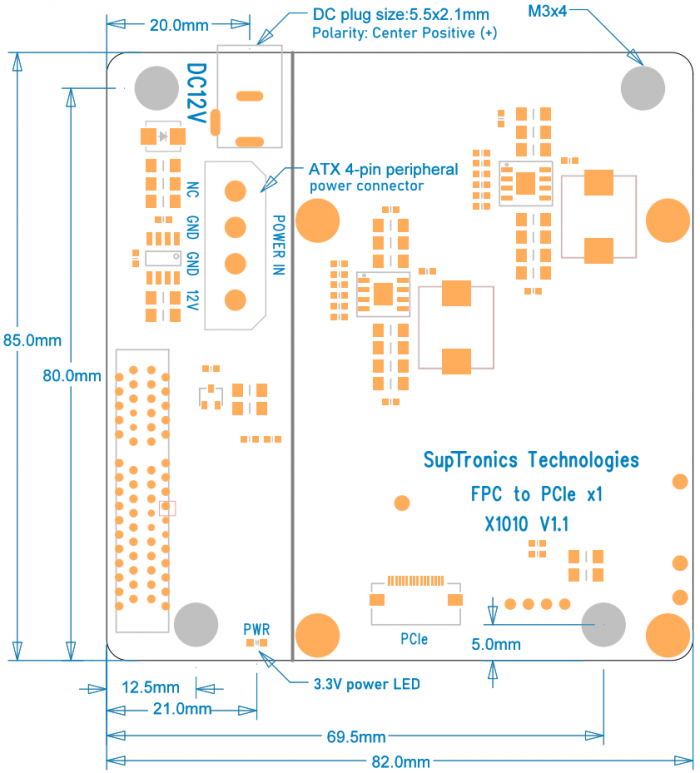

【安裝說明】:
注意: Raspberry Pi 5、主動冷卻器或電源轉接器不包含在包裝清單中。



相關文件


使用者手冊:wiki.geekworm.com/X1010
韌體更新: https://wiki.geekworm.com/How_to_update_eeprom_firmware

User Manual
- Dimensions source file (DXF): File:X1010-PCB-V1.dxf - You can view it with Autodesk Viewer online
- How to get X1010 work:
- From the command line or Terminal window start by running the following command :
-
sudo rpi-eeprom-config -e
- Change the setting of POWER_OFF_ON_HALT from 0 to 1 ,
- Add PSU_MAX_CURRENT=5000 at the end of the file that reads like this:
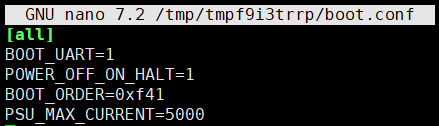
- Then reboot the device to take effect.
-
sudo reboot


相關資訊


[常問問題]:
Q1:Why the X1010 does not power on/No PWR LED on? 為什麼X1010無法開機/PWR LED不亮?
A: Please check and confirm the FFC cable orientation. "TO PiP"- Must connect to the X1010 , "TO Pi5"-Must connect to the Raspberry Pi 5.
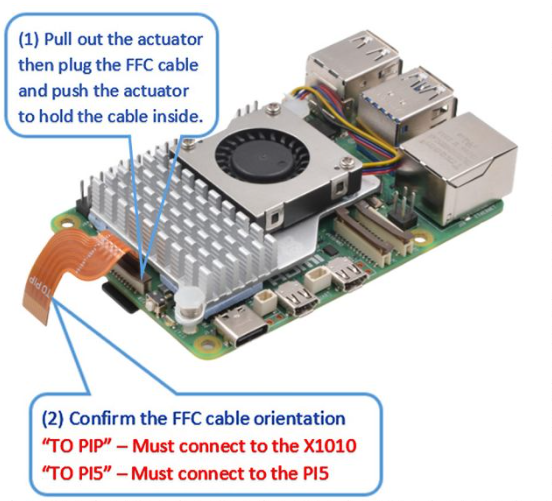

Q2:What generation of PCIe does this slot of X1010 support?? /X1010的這個插槽支援哪一代的PCIe?
A: The X1010 is just an extension of the Raspberry Pi 5 PCIe interface. Whether it supports pcie 2.0 or pcie 3.0 is determined by the Raspberry Pi 5 and has nothing to do with X1010.

