產品說明0
FireBeetle 2 ESP32-E IoT Microcontroller (32Mbit Fl., 512KB SR., Supports Wi-Fi & Bluetooth) DFR654
DFR原廠 FireBeetle 2 ESP32-E IoT 微控制器開發板(4 MB、支援 Wi-Fi 和藍牙)DFR654

注意:FireBeetle 2 與 FireBeetle 接腳與尺寸不相容,且擴充板也不相容。
我們生產了兩種版本的FireBeetle ESP32-E,未焊接版本與預焊接排母的版本。

【配送清單】:
- FireBeetle 2 ESP32-E IoT 開發板 x1
- 18pin-2.54mm間距排針x1
- 18pin-2.54mm間距排母x1
- 14pin-2.54mm間距排針x1
- 14pin-2.54mm間距排母x1


FireBeetle ESP32-E是一款基於ESP-WROOM-32E雙核心晶片的主機板,它專為IoT設計。
它支援WIFI和藍牙雙模通訊並具有體積小巧、超低功耗、板載充電電路、介面易用等特性。可靈活的用於家庭物聯網改裝、工業物聯網改裝、穿戴式裝置等等。
透過和IFTTT等物聯網平台的連接,你可輕鬆製作出你獨有的特色物聯網智慧家庭系統。
FireBeetle ESP32-E深度支援ArduinoIDE編程,並且即將支援Scratch圖形化編程及MicroPython編程。 我們提供了詳細的線上教學與應用案例,以及數千種免焊接的Gravity介面感應器與致動器,可輕鬆上手製作,大幅降低你的學習時間。郵票孔的設計,讓它可以方便的嵌入你設計的PCB上,大大縮減你的原型開發成本以及原型測試時間。
我們生產了兩種版本的FireBeetle ESP32-E,未焊接版本與預焊接排母的版本。如果您打算使用Firebeetle盾板,FireBeetle Board ESP32-E(預焊排母版)更適合您。

【FEATURES】:
- ESP32 Dual-core low power main controller, 10uA power consumption
- WiFi+Bluetooth 4.0 Dual-mode Module
- GDI Display Port, easy to connect
- Onboard Charging Circuit and PH2.0 lithium Battery Interface


【SPECIFICATION】規格:
- Operating Voltage 工作電壓: 3.3V
- Input Voltage: 3.3V~5.5V 輸入電壓
- Support Low-Power: 2mA
- Max Discharge Current: 600mA@3.3V LDO
- Max Charge Current: 500mA
- Support USB Charging 支援USB充電
- Processor 處理器: Tensilica LX6 dual-core processor 雙核心處理器
(One for high-speed connection; one for independent application development)
- Main Frequency 主頻: 240MHz
- SRAM: 520KB
- Flash閃存: 32Mbit
- Wi-Fi Standard: FCC/CE/TELEC/KCC
- Wi-Fi Protocol 協議: 802.11 b/g/n/d/e/i/k/r (802.11n,speed up to 150 Mbps), A-MPDU and A-MSDU Aggregation, support 0.4us guard interval)
*802.11 b/g/n/d/e/i/k/r(802.11n,速度高達150 Mbps)
*A-MPDU和A-MSDU聚合,支援0.4us保護間隔)
- Frequency Range 頻率範圍: 2.4~2.5 GHz
- Bluetooth Protocol:Bluetooth v4.2 BR/EDR and BLE standard compliant
- Bluetooth Audio 藍牙音頻: CVSD and SBC audio
- Operating Current 工作電流: 80mA(Average)
- Support Arduino download with one-key/支援Arduino一鍵下載
- On-chip Clock: 40MHz crystal, 32.768KHz crystal
- Digital I/O x10(Arduino default 預設)
- Analog Input x5(Arduino default預設)
- SPI x1(Arduino Default 預設)
- IIC x1(Arduino Default 預設)
- I2S x1(Arduino Default 預設)
- RGB_LED: 5/D8
- Connector: FireBeetle V2 series compatible
- Operating Temperature 工作溫度: -40℃~+85℃
- Module Size 尺寸: 25.4×60mm/1×2.36”
- Mount Hole Size: inner diameter of 2.0mm/安裝孔尺寸:內徑2.0mm







5. 外觀【指示圖】:

| 序號 | 功能名稱 | 功能說明 |
| ① | USB介面 | 下載程式及供電接口,支援4.75V~5.5V |
| ② | 充電指示燈 | 指示充電狀態的紅色LED燈,以三種方式指示充電狀態:1、充飽電或未充電時熄滅;2、充電時常亮;3、USB供電,未連接鋰電池時高頻閃爍 |
| ③ | 使用者按鈕 | 使用IO27/D4引腳控制此按鈕 |
| ④ | 鋰電池介面 | 支援3.5V~4.2V |
| ⑤ | 板載RGB燈 | 使用IO5/D8接腳控制的WS2812 RGB燈珠 |
| ⑥ | 板載LED燈 | 使用IO2/D9腳位控制的LED燈 |
| ⑦ | 重設按鈕 | 點選重設按鈕,將程式重設 |
| ⑧ | 低功耗焊盤 | 此焊盤專為低功耗設計,預設為連接狀態,使用小刀輕輕刮斷中間的細線即可斷開,斷開後可降低500μA靜態功耗,透過程式控制主控進入睡眠模式後可將功耗降低至13μA。注意:焊盤斷開後僅USB方式供電可驅動RGB燈 |
| ⑨ | GDI介面 | DFRobot專用顯示器接口,詳情後文GDI顯示接口 |
| ⑩ | ESP32-E模組 | 晶片型號為ESP32-WROOM-32E |


6. 【引腳】佈局:

引腳
分類 | 分類說明 |
| Control | FireBeetle的使能以及重設引腳 |
| Touch | 具有電容觸控功能的引腳 |
| Analog | 具有模擬功能的引腳 |
| Port PIN | 晶片預設的實體引腳號,可直接使用此數位控制對應引腳 |
| Arduino IDE | 在Arduino IDE中,FireBeetle將引腳號碼進行了重映射,可以直接使用此符號控制對應引腳 |
| RTC PIN | FireBeetle 2 ESP32-E 具有低功耗功能,在Deep-sleep模式下,只有RTC PIN可保持工作,且僅有RTC PIN可以作為喚醒源;RTC PIN作為輸出管腳時能夠在晶片處於Deep-sleep 睡眠模式下保持輸出電平值,或作為輸入腳位使用時可以將晶片從Deep-sleep 中喚醒。 |
| GND | 這是所有電源和邏輯的公共接地 |
| Power | 當5V-USB介面供電時,VCC接腳輸出電壓為4.7V左右,3V3接腳輸出電壓約3.3V;
而4V鋰電池供電時,VCC接腳輸出電壓為4V左右,3V3接腳輸出電壓約為3.3V(實際測量) |

7.【尺寸圖】:
- pin腳間距:2.54mm
- 安裝孔間距:22mm 和 56.6mm
- 安裝孔尺寸:2mm
- 主機板尺寸:25.4.00mm×60.00mm
- 板厚:1.6mm
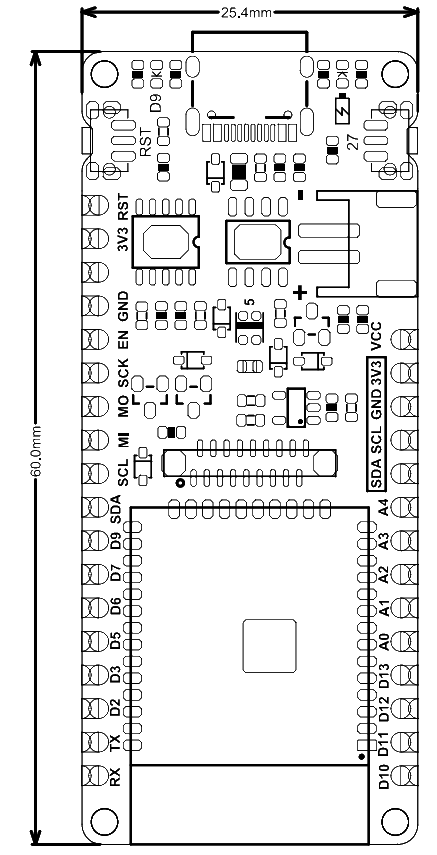

產品規格

What's the difference between FireBeetle 2 ESP32-E and FireBeetle ESP32?
- -ESP32-E uses a data encryption chip to protect program security
- -ESP32-E is equipped with a DFRobot GDI(General Display Interface) to connect screens like DFR0664/DFR0649/DFR0665/DFR0669
- -Software are ecologically compatible with both ESP32 and ESP32-E, except for minor changes in pin mapping
- -ESP32-E cannot use an expansion board for ESP32 V4.0/ESP32-E無法使用ESP32 V4.0的擴充板


| SKU | DFR0478 | DFR0654 |
| Microcontroller | ESP32-D | ESP32-E |
| Power Supply Interface | Micro USB | USB-C |
| USB to UART | CH340C | CH340K |
| Operating Voltage (V) | 3.3V | 3.3V |
| Flash | 16MB | 4MB |
| SRAM (KB) | 520k | 520k |
| Analog Pins | 5 | 5 |
| Digital Pins | 10 | 10 |
| UART | 1 | 1 |
| I2C | 1 | 1 |
| SPI | 1 | 1 |
| Side Key | × | √ |
| RGB_LED | × | √ |
| DisplayPort (GDI) | × | √ |
| Stamp Holes | × | √ |
| Fool-proof | × | √ |
| Silkscreen | underside | two-sided |
| Mount Hole Size (mm) | 3.5 | 2 |
| Dimension (mm) | 29*58 | 25.4*60 |
| Weight (g) | 24 g | 23g |

Espressif has recently released one wafer-level change on the ESP32 Series of products: ESP32-E. Below are the main design changes in the ESP32-E Series of chips:
1. PSRAM Cache Bug Fix: Fixed “When the CPU accesses the external SRAM in a certain sequence, read & write errors can occur”.
2. Fixed “When each CPU reads certain different address spaces simultaneously, a read error can occur.”
3. Optimized 32.768 KHz crystal oscillator stability, the issue was reported by the client that there is a low probability that under ESP32-D hardware, the 32.768 kHz crystal oscillator couldn’t start properly.
4. Fixed Fault injection issues regarding secure boot and flash encryption are fixed.
5. Improvement: Changed the minimum baud rate supported by the CAN module from 25 kHz to 12.5 kHz./改進:將CAN模組支援的最小波特率從25 kHz改為12.5 kHz。



相關文件

【DOCUMENTS】:


【PROJECTS】:
1.Project: Make a Home-made Network Clock with ESP32-E/使用 ESP32-E 自製網路時鐘
Introduction:
This production will be very simple, getting the time from the internet via the wifi of the ESP32, and then you need to find a screen that displays the time. There are many options for the screen, LCD1602 or LED monochrome dot matrix for splicing. I accidentally saw a VFD fluorescent screen before, it was green-blue when it was lit, and it glowed with white light, which makes the whole screen a mottled beauty. So, I am going to use it here./
這個製作會很簡單,透過ESP32的wifi從網路上取得時間,然後你需要找到一個顯示時間的畫面。螢幕有多種選擇,LCD1602或LED單色點陣進行拼接。之前無意中看到一款VFD螢光屏,點亮時呈綠藍色,還泛著白光,讓整個螢幕呈現出斑駁的美感。所以,我將在這裡使用它。
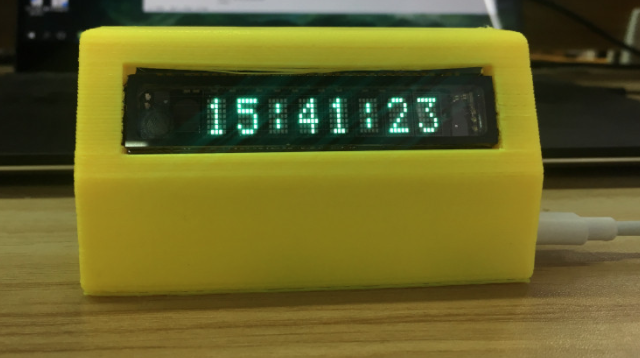


2.Project: Outdoor 3D Printed Wireless IoT Weather Station/戶外3D列印無線物聯網氣象站
Introduction:
In this Instructable, we're going to be building an outdoor weather station that takes temperature, humidity, barometric pressure, light, and wind speed readings and posts them to the cloud to access through a Thingspeak dashboard.
在本教程中,我們將建立一個室外氣象站,該氣象站獲取溫度、濕度、氣壓、光線和風速讀數,並將其發佈到雲端,以便透過 Thingspeak 儀表板進行存取。
影片:https://youtu.be/tBGwyXPJZEQ



3.Review: Review y testeo Firebeetle Esp32-E IoT (control led RGB con webserver) de DFRobot/評測 DFRobot 的 testeo Firebeetle Esp32-E IoT(控制 LED RGB 和網頁伺服器)
Introduction:
FireBeetle ESP32-E, especialmente diseñado para IoT , es una placa controladora principal basada en ESP-WROOM-32E con chips de doble núcleo.
FireBeetle ESP32-E,是物聯網的特殊設計,是 ESP-WROOM-32E 的主要控制平台,採用雙核心晶片。
影片:https://youtu.be/iGOJb_DIhzg



4.Project:How UART Protocol Works - Gravity: UART Fiber Optic Transceiver Module/UART 協定如何運作 - Gravity:UART 光纖收發器模組
Introduction:
In this video, we will talk about the UART protocol. We're using Gravity: UART Fiber Optic Transceiver Module, which runs at 2000000 baud at any time within a distance of up to 10km, to make a weather station.
在本影片中,我們將討論 UART 協議。我們使用 Gravity: UART 光纖收發器模組來製作氣象站,該模組在任何時候都以 2000000 波特率運行,距離可達 10 公里。
使用環境感測器製作氣象站►
影片:https://youtu.be/vxIjoycPucY




