Here is a short video that shows how the HiFiBerry case can be assembled in less than a minute:
Step 1: Unpack it

Step 2: Select the right side part
The package contains 7 parts. You only need 6 of them. There are 2 different side parts: one for the HiFiBerry DAC+ and one for the Digi+. Select the side that fits your board.
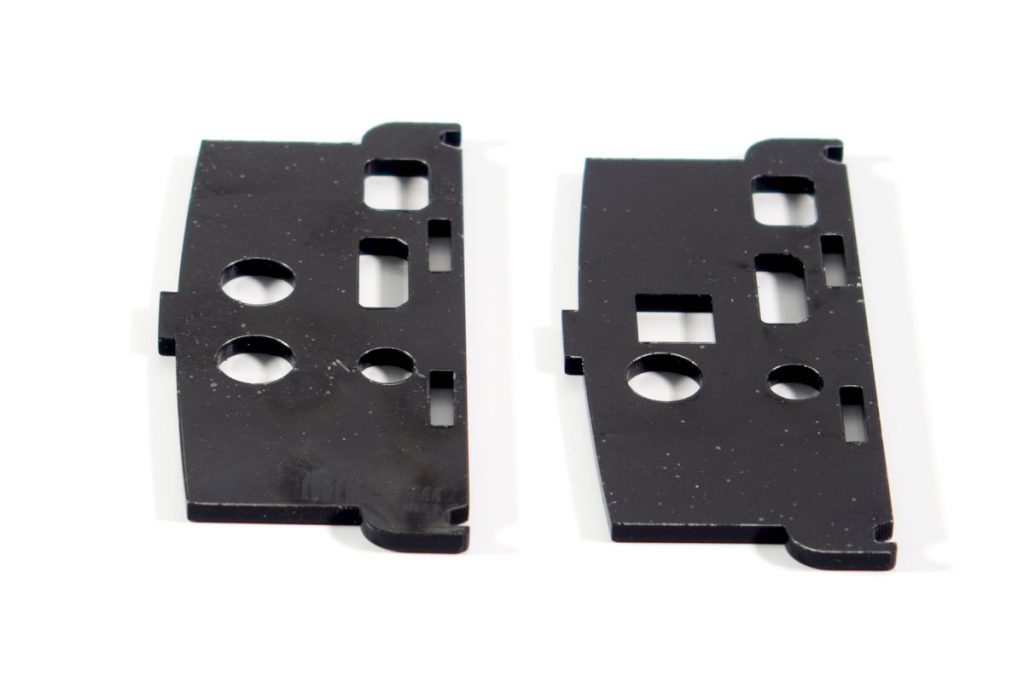
Step 3: Remove the protection film
This is a very important step! To protect the acrylic material from scratches during transportation, there is a protection film on both sides of all parts. You need to peel it of before assembling the case. Otherwise the parts might not fit and break.

Step 4: Put the Raspberry Pi onto the base plate
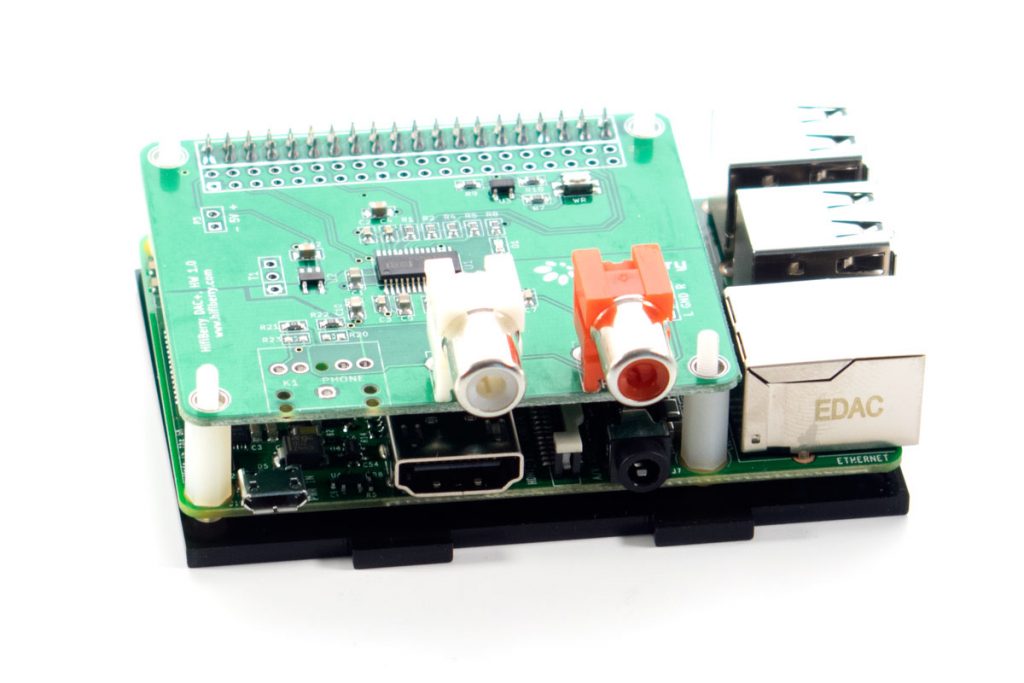
Step 5: Add the long side parts

Add the sides and make sure they snap into the base plate.
Step 6: Add the small side parts

Step 7: Add top plate
Snap the top plate into one side part and make sure the side parts snap right into the cut-outs of the top part.

Step 8: Snap into the other side
With slight pressure on the top plate, you can now snap the to part into the cut-out of the side part.


*其他套餐*

SD卡請點我進入總覽↓↓↓↓↓↓↓↓↓↓↓









