產品說明0
M5Stack Timer Camera F, OV3660+魚眼鏡頭

影片:https://youtu.be/rnnQm9OFn4w

【包含】
- 1x Timer Camera F
- 1x LEGO Adapter
- 1x Wall-1515
- 1x Type-C USB(20cm)


Timer Camera F 搭載300萬像素的攝像頭(OV3660),DFOV 120°,最高可實現拍攝2048x1536分辨率的照片。
該攝像頭主打超低功耗設計,內部集成的RTC(BM8563)對IRQ信號進行了引出,可用於設備的休眠與定時喚醒(休眠電流可低至2μA)。
在開啟定時拍照(每小時一張)的情況下,內置的270mAh電池可為其提供一個月以上的續航能力。
模塊支持WiFi圖像傳輸和USB端口調試,底部HY2.0-4P端口輸出,能夠用於拓展其他外設。
板載的LED狀態指示燈與復位按鍵,方便程序開發調試。
應用上,M5Stack為TimerCAM系列提供了一些簡潔高效的應用開發方式與接口,能夠為用戶使用與開發提供便捷。(包括PC/Mobile端的照片拍攝APP, 定時拍攝的雲端圖像HTTP接口, 雲端AI識別接口(未上線)等)

【產品特性】
- 基於ESP32設計
- WIFI圖像傳輸
- 定時休眠喚醒
- 狀態指示燈
- 超低功耗設計
- 內置270mAh電池
- 編程平台:ESP-IDF/Arduino/UIFlow

【應用】

【規格參數】
| 規格 | 參數 |
| PSRAM | 8MB |
| Flash | 4M |
| 鋰電池 | 270mAh |
| 圖像傳感器 | OV3660 |
| 最大分辨率 | 3百萬像素 |
| 輸出格式 | 8-/10-Bit RAW, RGB and YCbCr output, compression. |
| 最大圖像傳輸速率 | 2040x1536: 15fps / 1080p: 20fps / 720p: 45fps / XGA(1024x768) : 45fps / VGA(640x480) : 60fps / QVGA(320x240) : 120fps |
| 視角 | 120° |
| 淨重 | 21g |
| 毛重 | 44g |
| 產品尺寸 | 48*24*22.6mm |
| 包裝尺寸 | 75*45*30mm |



相關文件
更多詳細信息可複制產品鏈接至瀏覽器打開
https://docs.m5stack.com/#/zh_CN/unit/timercam_f
LEARN AND DOCUMENTS
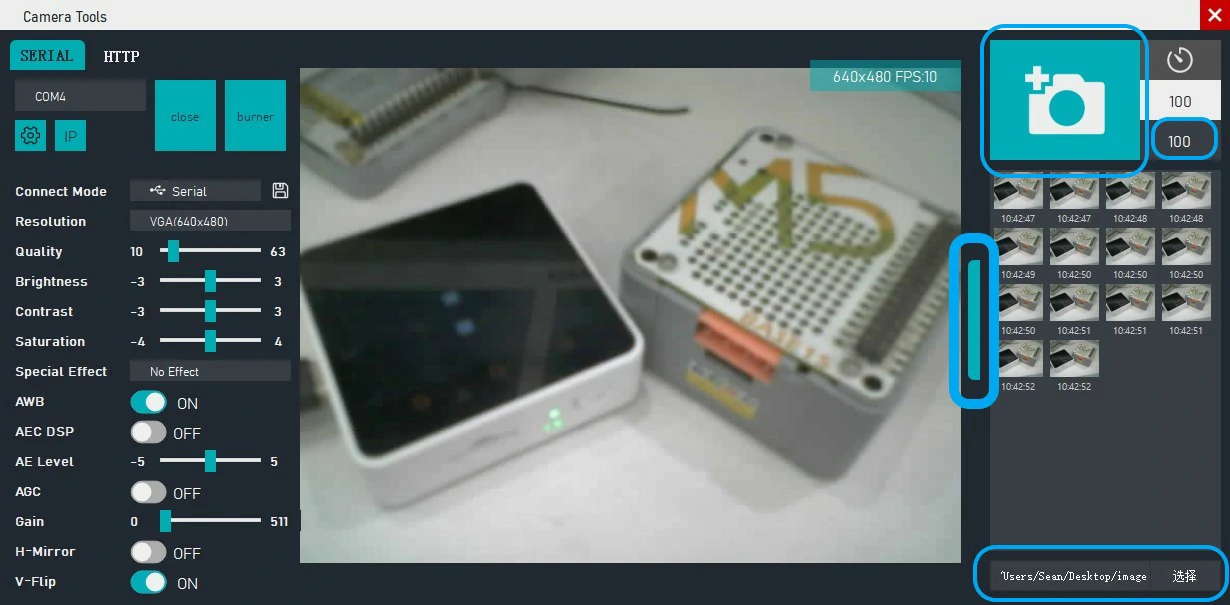 Camera-ToolCamera-Tool is suitable for TimerCAM and UnitCAM series products. The GROVE interface needs to be connected to the PC through the TTL-TO-USB adapter board before UnitCAM is used.
Camera-ToolCamera-Tool is suitable for TimerCAM and UnitCAM series products. The GROVE interface needs to be connected to the PC through the TTL-TO-USB adapter board before UnitCAM is used.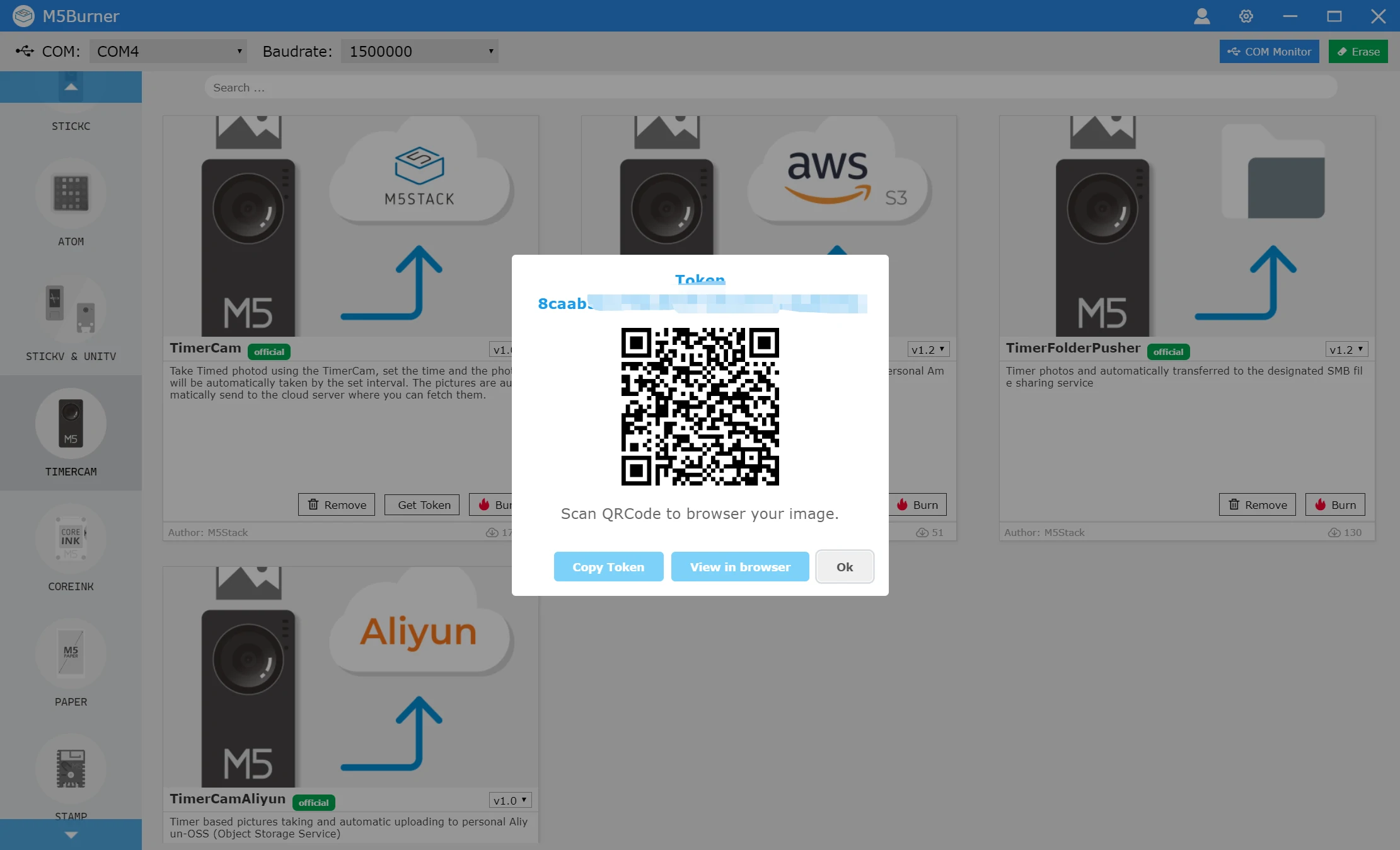 UIFlow - Media TransUse TimerCAM to achieve low-power wake-up shooting function, which requires Wi-Fi connection. The captured pictures will be automatically uploaded to the M5 cloud, and a fixed HTTP interface will be generated through a unique token, and other devices can access through this interface to obtain the latest frame of pictures and the current battery voltage status of the device
UIFlow - Media TransUse TimerCAM to achieve low-power wake-up shooting function, which requires Wi-Fi connection. The captured pictures will be automatically uploaded to the M5 cloud, and a fixed HTTP interface will be generated through a unique token, and other devices can access through this interface to obtain the latest frame of pictures and the current battery voltage status of the device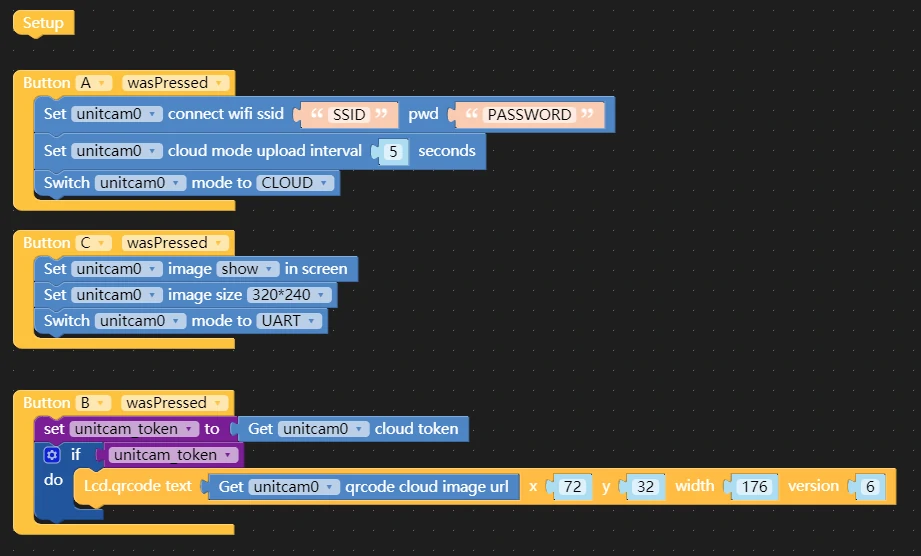 UIFlow - UART/TIMERUse M5CORE type equipment to connect TimerCAM/Unit CAM through GROVE interface to realize command to control the camera UART to transmit images and preview them on the M5CORE screen, or configure the timer shooting upload cloud function (return to fixed HTTP API).
UIFlow - UART/TIMERUse M5CORE type equipment to connect TimerCAM/Unit CAM through GROVE interface to realize command to control the camera UART to transmit images and preview them on the M5CORE screen, or configure the timer shooting upload cloud function (return to fixed HTTP API).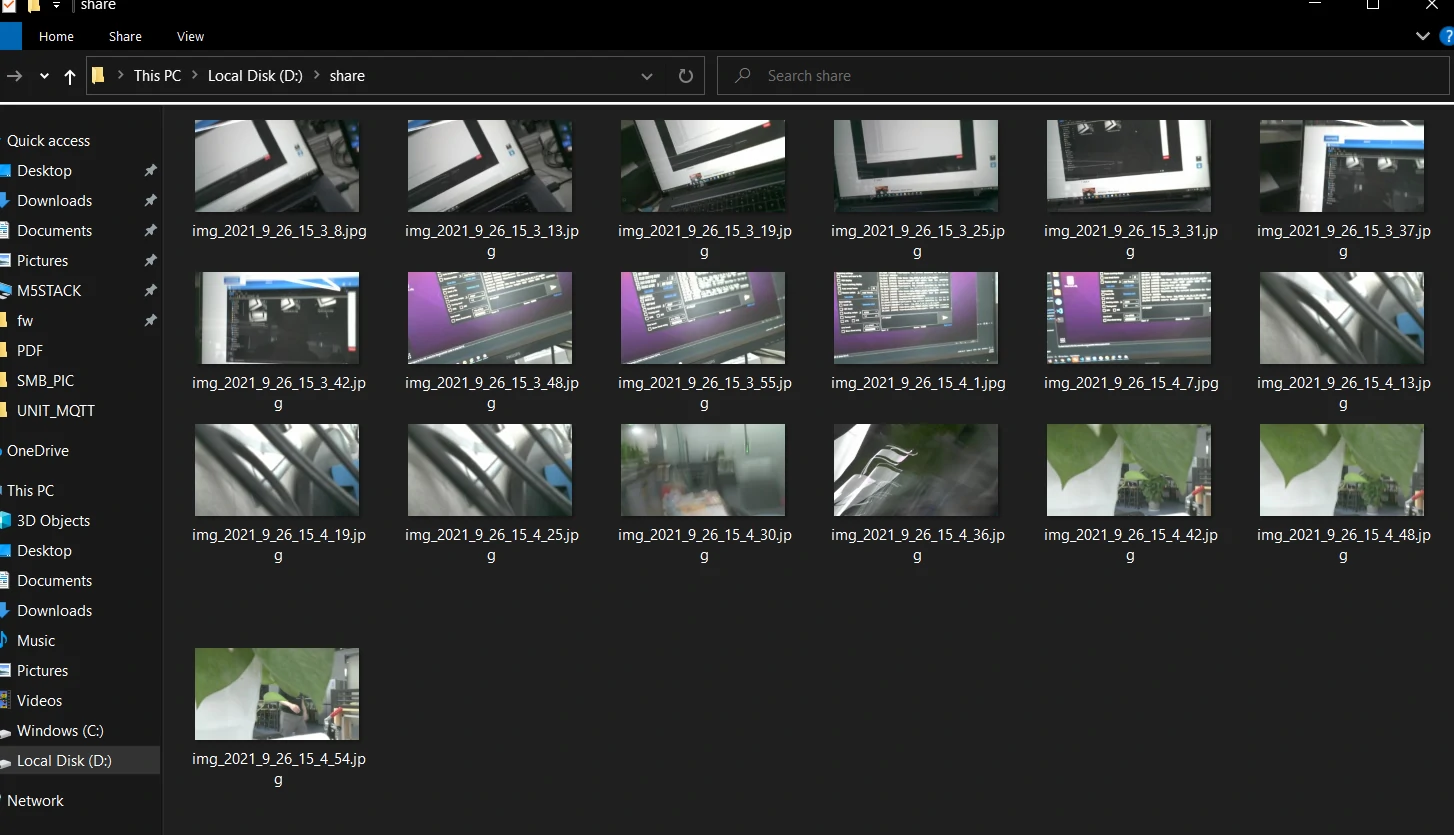 TimerFolderPusherThis tutorial will show you how to periodically transfer images to a computer shared folder via TimerCAM (based on the SMB file sharing transfer protocol)
TimerFolderPusherThis tutorial will show you how to periodically transfer images to a computer shared folder via TimerCAM (based on the SMB file sharing transfer protocol)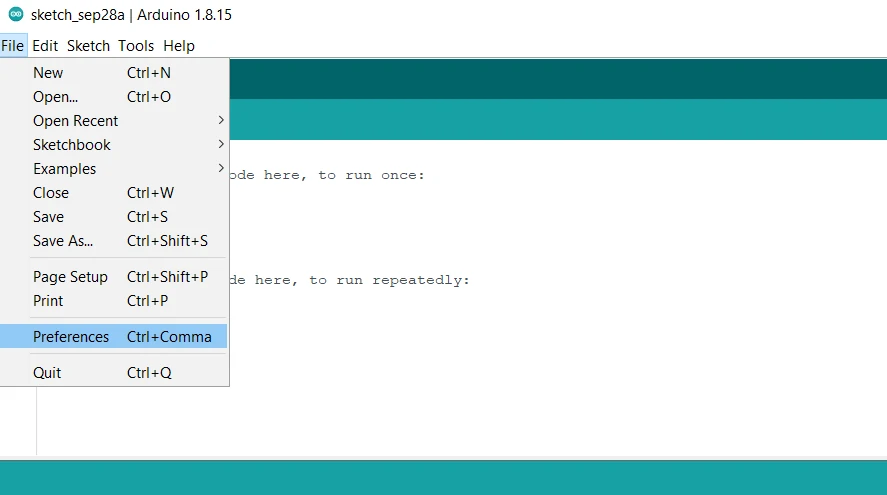 Arduino IDEArduino IDE environment setup-TimerCAM/UnitCAM
Arduino IDEArduino IDE environment setup-TimerCAM/UnitCAM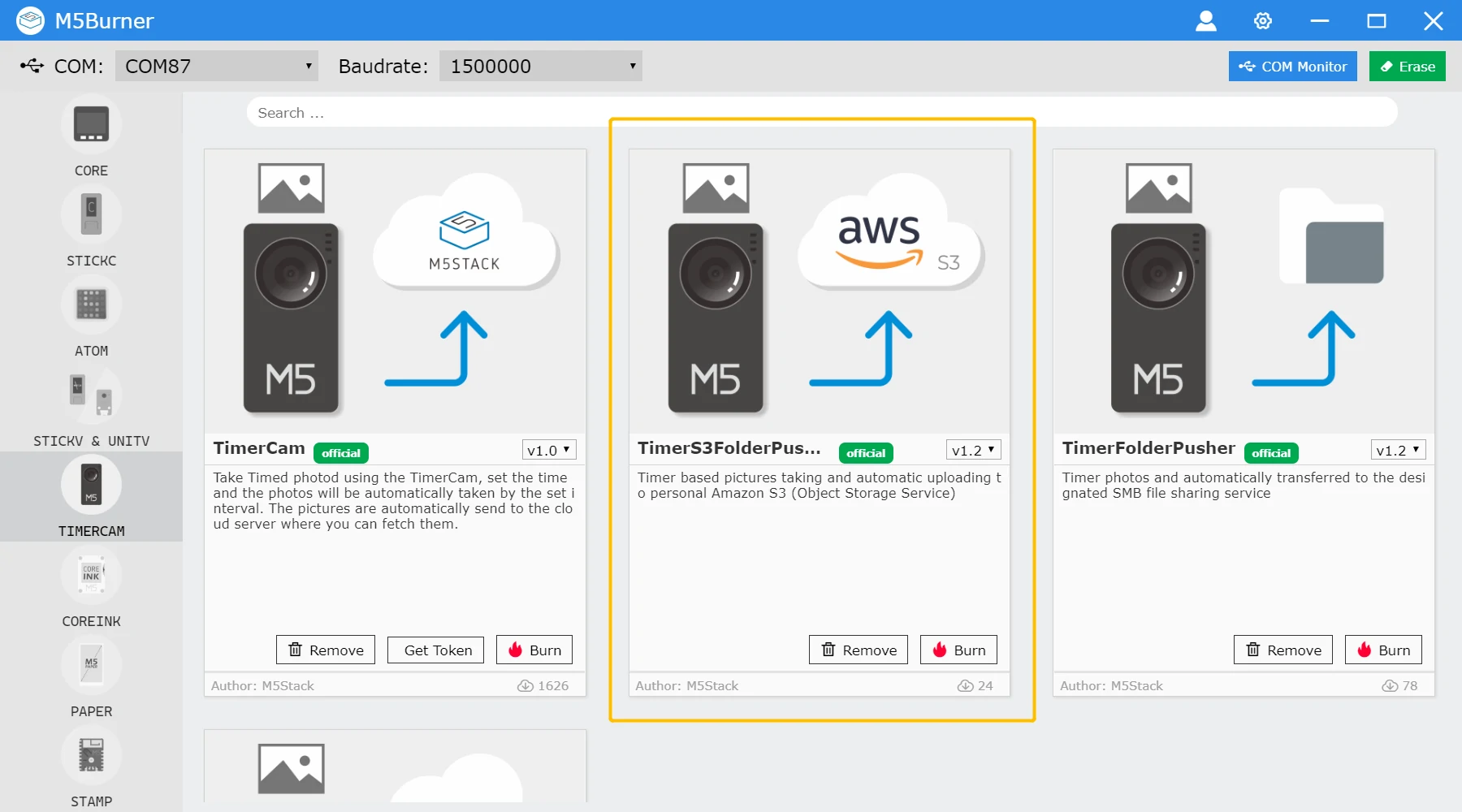 Timer Amazon S3 FolderPusherThis tutorial will show you how to periodically transfer images to Amazon S3 file storage service via TimerCAM
Timer Amazon S3 FolderPusherThis tutorial will show you how to periodically transfer images to Amazon S3 file storage service via TimerCAM