產品說明0

ESPduino是Doit基於ESP8266 ESP-13開發的兼容Arduino UNO開發板。首款帶WiFi的Arduino開發板,完美兼容Arduino UNO R3。
簡介
ESPduino是Doit基於esp826613開發的兼容arduino uno開發板。利用ESP8266本身自帶WiFi的特性,ESPDuino天生支持WiFi,相對於傳統的Arduino開發,省去了買WiFi擴展板的費用。
溫馨提示
ESPduino開發板進入燒寫模式的方法:
A) 在將USB插入ESPduino開發板上電瞬間,按住ESPduino開發板上的Flash約6s鐘,即可使ESPduino開發板進入燒寫模式;
B) 用USB連接電腦和ESPduino開發板正常的情況下,先按住Flash鍵不放手,然後再按住RST鍵,也可讓ESPduino進入燒寫模式。(推薦使用)
更多信息,請訪問doit公司官網:
http://bbs.doit.am/forum.php?mod=forumdisplay&fid=69
發貨清單
ESPduino:1塊
安裝
有2種方法:
第一種方法:
1)這種方法最簡單,直接在下面鏈接下載 Arduino即可使用。
http://espduino.doit.am/
2)確認端口
請先按照CH340驅動(已經安裝好的可以忽略):
http://bbs.doit.am/forum.php?mod=viewthread&tid=236&page=1&extra=#pid275
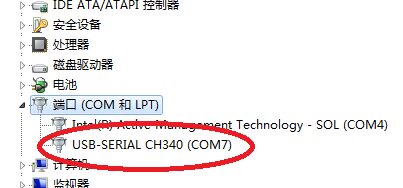
3)打開IDE
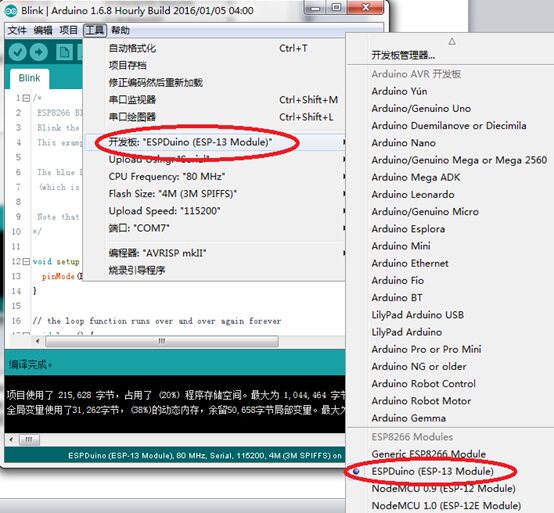
4)運行示例,證明IDE搭建成功
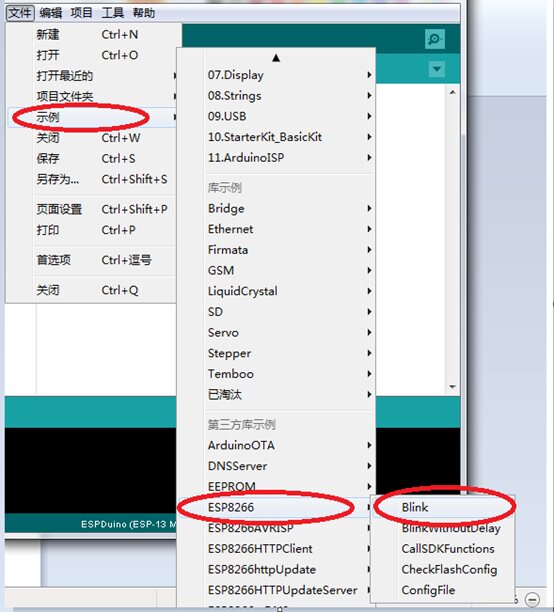
第二種方法
1.下載Arduino:
http://www.arduino.cc/en/main/software
2.安裝運行Arduino
a)打開“文件”-》首選項
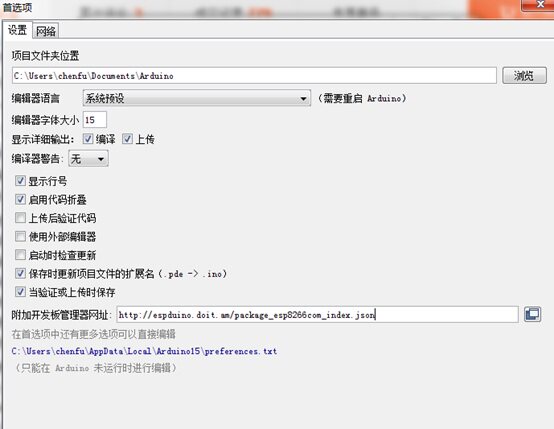
![]()
![]() 3.輸入 http://espduino.doit.am/package_esp8266com_index.json
3.輸入 http://espduino.doit.am/package_esp8266com_index.json
4.工具-》開發板-》搜索8266
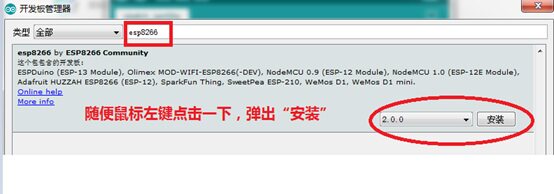
最後, install
帶ESP8266的完整版安裝(即不需要上述操作)
Arduino1.65+2.0整包下載
鏈接:http://pan.baidu.com/s/1kTgyNzh 密碼:xamt
《連接WiFi獲取服務器時間》實例
更多案例請訪問
http://bbs.doit.am/forum.php?mod=forumdisplay&fid=69
- #include <ESP8266WiFi.h>
- #include <time.h>
-
- const char* ssid = "Doit";
- const char* password = "doit3305";
-
- int timezone = 3;
- int dst = 0;
-
- void setup() {
- Serial.begin(115200);
- Serial.setDebugOutput(true);
-
- WiFi.mode(WIFI_STA);
- WiFi.begin(ssid, password);
- Serial.println("nConnecting to WiFi");
- while (WiFi.status() != WL_CONNECTED) {
- Serial.print(".");
- delay(1000);
- }
-
- configTime(3 * 3600, 0, "pool.ntp.org", "time.nist.gov");
- Serial.println("nWaiting for time");
- while (!time(nullptr)) {
- Serial.print(".");
- delay(1000);
- }
- Serial.println("");
- }
-
- void loop() {
- time_t now = time(nullptr);
- Serial.println(ctime(&now));
- delay(1000);
- }
|